
Virtual keyboard helps you to type on screen with the selected typing tutor keyboard, especially language keyboard is other than the selected computer input language.
Virtual keyboard converts the pressed keys on the selected keyboard to related characters. You do not have to switch or change your computer input language settings to use virtual keyboard.
Click on virtual keyboard button or menu on main window to launch virtual keyboard.
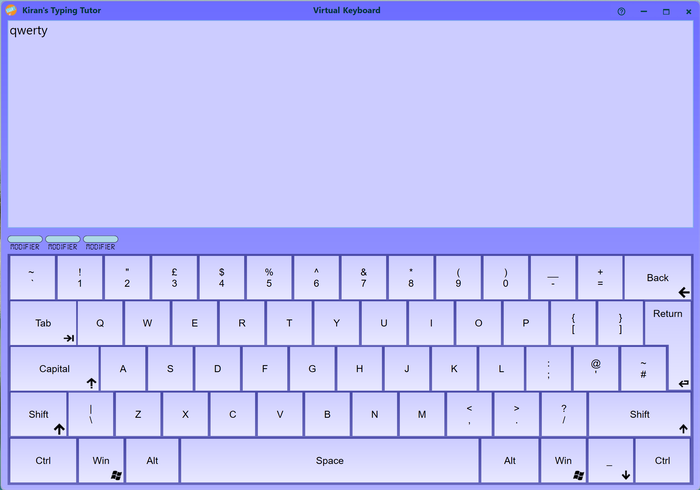
Either type using your keyboard or click the buttons with mouse. If you use mouse, you can turn on modifiers (shift, control or alt) by clicking them and turn-off by clicking again
see also:
other