
The Progress module analyzes your typing skills and errors and displays them in easily understandable graph charts.
The progress module enables users to understand their typing errors and skills and plan to improve them.
Click the progress button or menu (or press F3) on the main window.
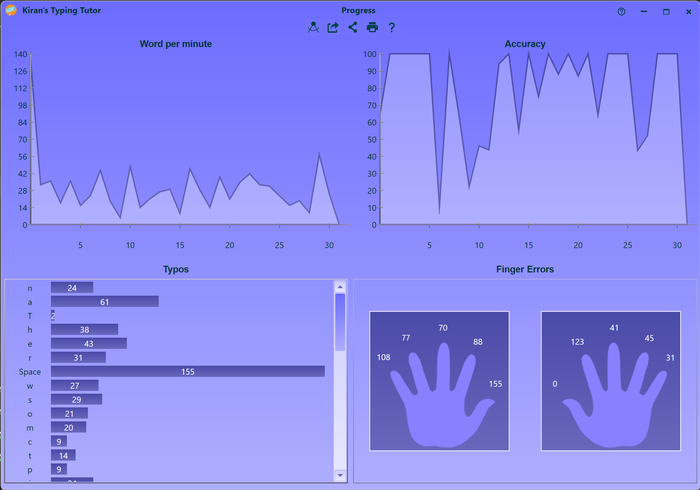
The first chart on the top left analyzes and displays your typing speed (words per minute).
The second one on top right analyzes and displays the typing accuracy.
The third one is very important; one is at the bottom left; it analyzes each character you typed in and displays an error graph for each character.
Bottom right chart shows finger mistakes.
Click the
Suggestions button to get measures and suggestions.
You can click on invitual chart items to get more information.
You can also export, share and print the measures.
Click delete toolbar button to delete all measures for the current user.
see also:
training