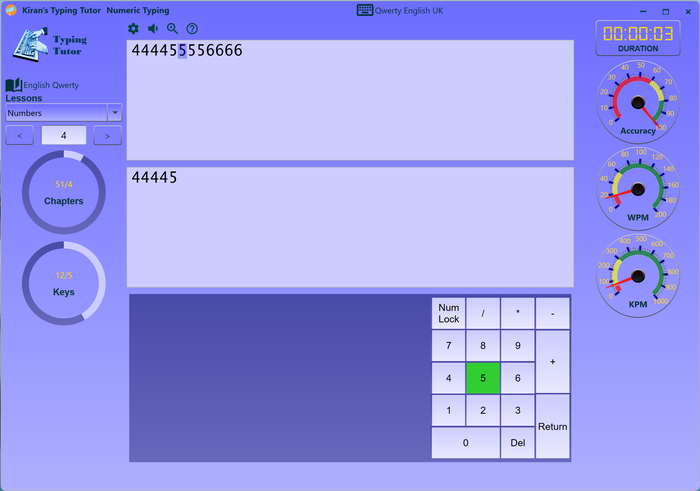Click on options button and go to numeric typing tab
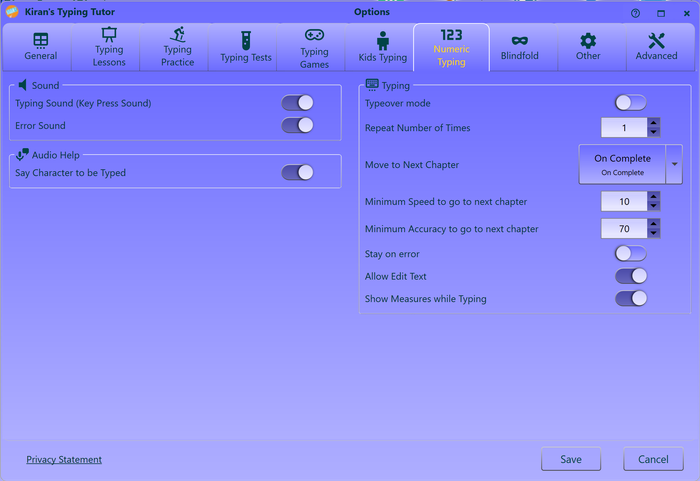
Options:
|
Sound |
|
| Typing sound | Key-press sound helps you to type in a rhythm; we recommend you to key-press sound on, this will encourage you to type faster. |
| Error sound | Beeps on typing error, alerts you on typo. |
|
Audio |
|
| Audio help |
|
|
Typing |
|
| Typeover Mode | Allows you to type on the lesson without having separate typing textbox. this is not natural way of typing but you can use this feature if you prefer to type on top of lesson text |
| Repeat number of times | Sets number of times you want to practice before moving to next chapter. |
| Move to next chapter |
|
| Minimum speed to go next chapter |
Sets minimum typing speed required to move next chapter (repeats the same chapter if the speed the less than selected speed) |
| Minimum accuracy to go next chapter |
Sets minimum typing accuracy required to move next chapter (repeats the same chapter if the accuracy the less than selected accuracy) |
| Stay on error | Stays on typo/error; cursor stays on typo moves only when you type correctly. |
| Allow edit text | Allows you to add or load custom lesson text. |
| Show measures while typing | Shows real-time measures (WPM, KPM and accuracy) while typing |