
Institutes and typing test centers can design their own typing test (exam) for their requirements and standards.
 Click on more button select keyboard from drop-down
or menu (or press short cut key) on main window to open exam designer.
Click on more button select keyboard from drop-down
or menu (or press short cut key) on main window to open exam designer.
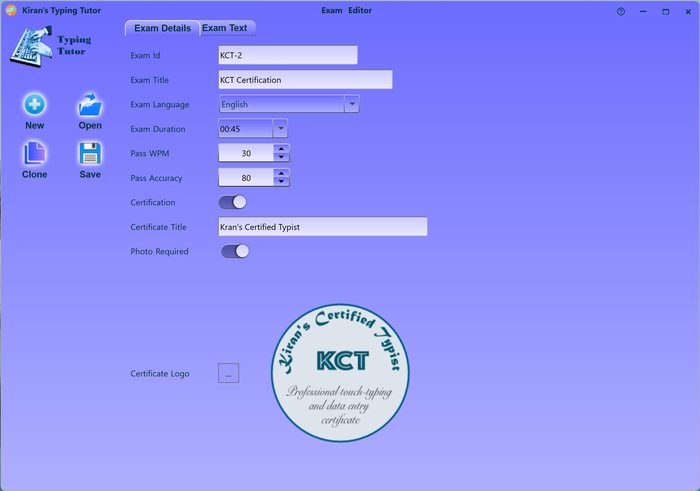
Click new button to create a new exam or click open button to open the existing exam.
If you want to create a new exam based on the existing, open the existing exam and click clone to make a new copy.
Enter all the exam and certification details
on exam details tab and exam text on exam text tab and save the exam.
You can use your own certification logo by clicking on the ... button.
Check certification option if you want this for certification, uncheck it if you want to use it for mock or practice testing.
Un-checked certification options provides some additional help like highlighting errors.
see also:
certification
design